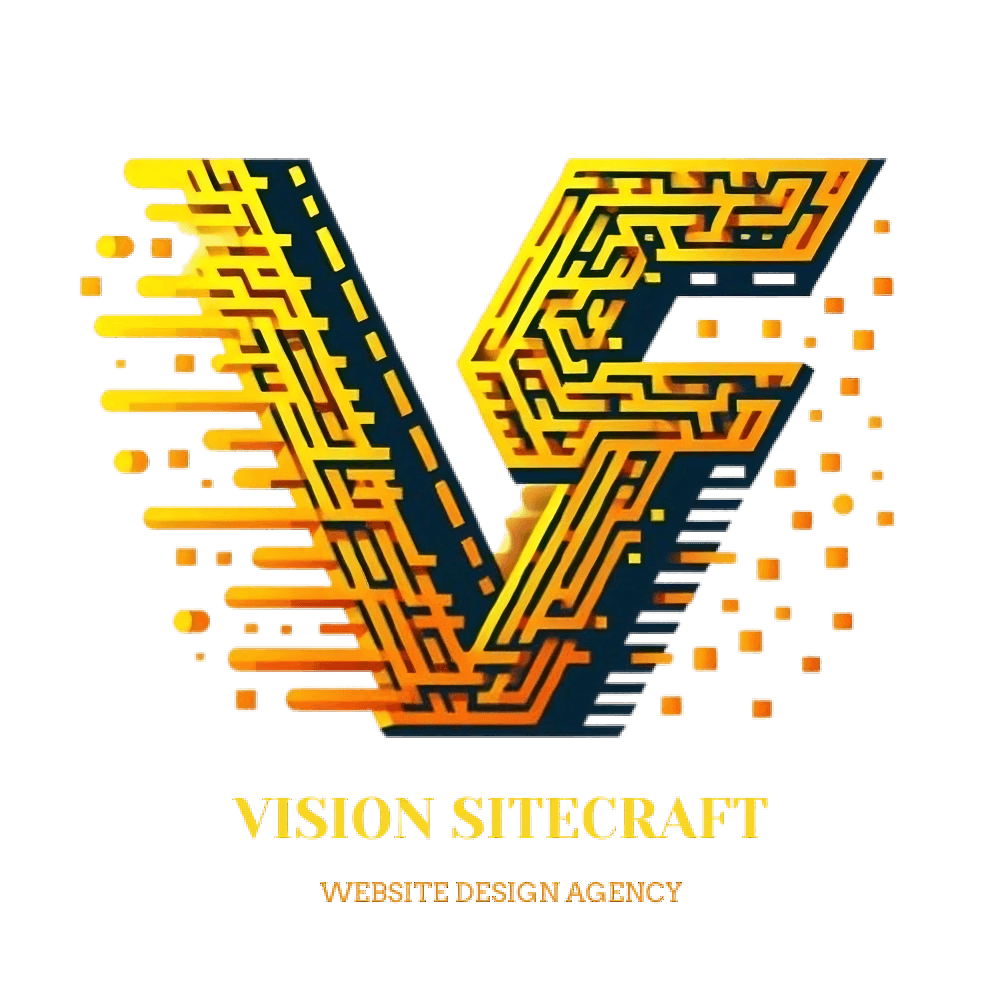E-commerce Store
Goal Oriented
Good design aids in goal orientation by providing clear visual cues, intuitive navigation, and user-friendly interfaces, guiding individuals towards their objectives with ease and efficiency.
User Experience
Good design enhances user experience by prioritizing usability, intuitive navigation, and aesthetically pleasing interfaces, resulting in a positive, enjoyable, and efficient interaction for users.
24/7 customer support
24/7 customer support ensures constant assistance, enhances customer satisfaction, builds trust, and addresses issues promptly, fostering loyalty and positive brand perception.
Unlimited customization
Unlimited customization in website design caters to diverse client needs, fostering unique branding, optimal user experiences, and adaptability for evolving business requirements.
5 major steps in
E-commerce store
“Designing a Winning WordPress Website
Set Up WordPress and WooCommerce:
Install WordPress and WooCommerce to establish the foundation for your online store.
Choose and Customize Theme:
Select a WooCommerce-compatible theme and customize its design to match your brand's identity.
Add Products and Categories:
Organize products into categories and add detailed information to populate your online store.
Set Up Payment Gateways:
Integrate secure payment options like PayPal or Stripe for smooth transactions on your e-commerce site.
Optimize and Launch:
Test site functionality, optimize for search engines, and launch your e-commerce store to start selling online.
Frequently Asked Questions (FAQS)
whar are the most important factors in e-commerce?
The most important factors in e-commerce, in simple terms, are:
Product Selection: Offer products that people want and are likely to buy.
User-Friendly Website: Make it easy for customers to browse, search, and buy on your website.
Trust and Security: Ensure your site is secure and establish trust with customers for safe transactions.
Mobile-Friendly Design: Many customers shop on smartphones, so your site should work well on mobile devices.
Payment Options: Offer multiple payment methods for customer convenience.
Shipping and Delivery: Provide clear shipping options and delivery timeframes.
Customer Support: Be available to help customers with questions or issues.
Website Speed: A fast-loading website keeps customers engaged and reduces bounce rates.
Reviews and Feedback: Encourage and showcase customer reviews to build trust.
Marketing and Promotion: Use digital marketing to attract customers and drive sales.
Return and Refund Policies: Have clear and fair return and refund policies for customer satisfaction.
Analytics and Data: Use data to understand customer behavior and improve your e-commerce business.
By focusing on these factors, you can create a successful e-commerce business that meets customer needs and builds trust.
why choose wordpress woo commerce?
Choosing WordPress with WooCommerce is a popular and compelling option for e-commerce for several reasons:
User-Friendly: WordPress and WooCommerce are known for their user-friendly interfaces. You don’t need advanced technical skills to manage and update your online store.
Flexibility: WooCommerce is highly customizable, allowing you to tailor your e-commerce site to your specific needs. You can choose from a wide range of themes and plugins to create a unique and branded shopping experience.
Cost-Effective: Using WordPress and WooCommerce is often cost-effective compared to some other e-commerce platforms. The core software is free, and there are many affordable themes and plugins available.
Large Community: WordPress and WooCommerce have a vast and active user community. You can find extensive support, documentation, tutorials, and forums to help you navigate any issues or challenges you might face.
SEO-Friendly: WordPress is renowned for its SEO capabilities, and WooCommerce includes features to optimize your product listings for search engines. This can help improve your site’s visibility and attract more organic traffic.
Scalability: As your e-commerce business grows, WordPress and WooCommerce can scale with you. Whether you need to add more products, expand your offerings, or reach a larger customer base, the platform can accommodate your needs.
Secure and Reliable: WordPress and WooCommerce take security seriously, and you can enhance your site’s security further with plugins and best practices. The platform is also reliable and handles high traffic loads effectively.
Mobile Responsiveness: Many WooCommerce themes are designed to be mobile-responsive, ensuring your e-commerce site functions well on various devices, which is essential for a successful online store.
Payment Options: WooCommerce supports multiple payment gateways, providing your customers with various payment options.
Inventory Management: WooCommerce offers robust inventory management features, allowing you to track stock levels and manage product variations effectively.
Content Marketing: WordPress integrates seamlessly with blogging, enabling you to create and share valuable content alongside your products. Content marketing can help attract and engage customers.
By choosing WordPress with WooCommerce, you get a powerful and versatile e-commerce solution that offers the benefits of user-friendliness, customization, cost-efficiency, strong community support, scalability, SEO-friendliness, and more. It’s an excellent choice for businesses looking to establish and grow their online stores.
how to market your e commerce stores?
Marketing your e-commerce store effectively is crucial for attracting customers and increasing sales. Here are some key strategies for marketing your e-commerce store:
Search Engine Optimization (SEO):
- Optimize your product listings and website content for search engines to improve organic (free) traffic.
- Use relevant keywords, create high-quality content, and ensure your site loads quickly.
Content Marketing:
- Start a blog or create informative content related to your products or industry.
- Share valuable articles, videos, or guides that can help your target audience and establish your store as an authority.
Email Marketing:
- Build an email list of customers and potential buyers.
- Send out newsletters, product updates, promotions, and personalized recommendations to keep customers engaged and informed.
Social Media Marketing:
- Promote your products and engage with your audience on social media platforms like Facebook, Instagram, Twitter, and Pinterest.
- Use visually appealing content, run paid ad campaigns, and interact with followers.
Pay-Per-Click (PPC) Advertising:
- Run paid advertising campaigns on platforms like Google Ads or Facebook Ads to reach a broader audience.
- Target specific keywords and demographics to attract potential customers.
Influencer Marketing:
- Partner with influencers or bloggers in your niche to promote your products.
- Influencers can help you reach a larger, engaged audience.
Social Proof and Reviews:
- Encourage customers to leave reviews and testimonials on your site.
- Positive reviews build trust and credibility, leading to more sales.
Affiliate Marketing:
- Set up an affiliate program to have other websites or influencers promote your products in exchange for a commission on sales.
Online Marketplaces:
- List your products on popular online marketplaces like Amazon, eBay, or Etsy to expand your reach.
Remarketing and Abandoned Cart Emails:
- Implement strategies to target customers who have abandoned their shopping carts with reminder emails or retargeting ads.
Loyalty Programs and Rewards:
- Create loyalty programs to reward repeat customers and offer incentives for referrals.
Customer Support and Engagement:
- Provide excellent customer support and engage with customers on social media or through live chat on your website.
Mobile Optimization:
- Ensure your website is mobile-responsive since many users shop from mobile devices.
Analytics and Data Analysis:
- Use analytics tools to track the performance of your marketing efforts.
- Analyze data to make data-driven decisions and refine your strategies.
Partnerships and Collaborations:
- Partner with other businesses for cross-promotions or collaborations that can expand your audience.
Remember that effective e-commerce marketing often involves a combination of these strategies, tailored to your specific target audience and industry. Regularly analyze and adjust your marketing efforts to optimize your results and stay competitive in the e-commerce space.
top 5 third party payment option available for woo commerce in India?
For e-commerce businesses in India using WooCommerce, here are the top five third-party payment options that are commonly used and compatible with WooCommerce:
Razorpay: Razorpay is a popular payment gateway in India known for its seamless integration with WooCommerce. It supports various payment methods, including credit/debit cards, net banking, UPI, and digital wallets like Paytm.
PayU: PayU is another widely used payment gateway in India and offers WooCommerce integration. It provides a range of payment options and is known for its user-friendly checkout experience.
CCAvenue: CCAvenue is a well-established payment gateway in India and can be integrated with WooCommerce. It supports a wide variety of payment methods, making it suitable for diverse customer preferences.
Paytm: WooCommerce can be integrated with Paytm, one of the most popular digital wallet and payment gateways in India. This allows customers to make payments using their Paytm accounts.
Instamojo: Instamojo is a payment gateway that caters to small and medium-sized businesses in India. It provides easy WooCommerce integration, supports digital wallets, UPI, and card payments, and has a straightforward onboarding process.
These payment gateways are trusted by many e-commerce businesses in India due to their secure and convenient payment processing capabilities. When selecting a payment option for your WooCommerce store, consider factors such as transaction fees, ease of integration, available payment methods, and the specific needs of your business and customers.
what information web designer need when woo commerce store is making?
When working with a web designer to create a WooCommerce store, it’s important to provide them with specific information and resources to ensure the successful development of your e-commerce website. Here’s a list of key details and materials that your web designer will need:
Business Information:
- Your company’s name, logo, and branding guidelines.
- A brief description of your business, its mission, and unique selling points.
Product Information:
- Details about the products you’ll be selling, including product names, descriptions, pricing, and images.
- Product categories and attributes (e.g., size, color, weight).
Inventory and Stock Management:
- Information on your current inventory and how often it will be updated.
- Any specific inventory management requirements or tools you plan to use.
Payment Gateways:
- Your chosen payment gateways (e.g., PayPal, Stripe, Paytm) and the necessary account details.
- Preferred currencies for transactions.
Shipping Details:
- Shipping methods and providers (e.g., FedEx, DHL, local courier services).
- Shipping rates and zones (local, national, international).
Taxation and Legal Requirements:
- Information on applicable taxes and tax rates for your products.
- Legal and compliance requirements, including privacy policies and terms of service.
Site Design and Branding:
- Any specific design preferences or brand guidelines for the website.
- Logos, color schemes, and fonts that align with your brand.
User Accounts and Registration:
- If you require user registration, specify what information you need from users during the registration process.
Content and Media:
- Text content for the website, including product descriptions, about us page, and other informational pages.
- High-quality images and videos of your products.
Security Measures:
- Information on security measures, SSL certificates, and other security requirements.
SEO Preferences:
- Specific keywords and SEO preferences for optimizing product listings and website content.
Data Analytics and Tracking:
- Tools or services you’d like to use for tracking and analytics, such as Google Analytics.
Shipping and Return Policies:
- Clear information about your shipping and return policies.
Integration Requirements:
- Any third-party services or systems that need to be integrated (e.g., CRM, email marketing, inventory management).
Budget and Timeline:
- Clearly communicate your budget for the project and the desired timeline for completion.
Legal Compliance:
- Ensure that the website complies with e-commerce and data protection regulations.
Feel free to contact
Get a Free Website Analysis & Growth Strategy
Free Up Your Time: Let Our Experts Handle Your Site Design While You Focus on Your Core Business!